When it comes to your home and family, going out of the way to protect them is no problem especially when you are there and in their presence. But what happens when you are not there, maybe at work or out of town, and you need to know what is going on. A Home Good Surveillance Security System with remote access viewing can cover this need. And with many to choose from we have found that one of the best home security camera systems is on that can be
-Remote Access Viewing via mobile app
-Enough storage space
-Day/Night & Weatherproof cameras
-An accessible technical support team
-The ability to add more cameras
-Continuous recording
-Easy to setup and use
The Zmodo PKD-DK4216
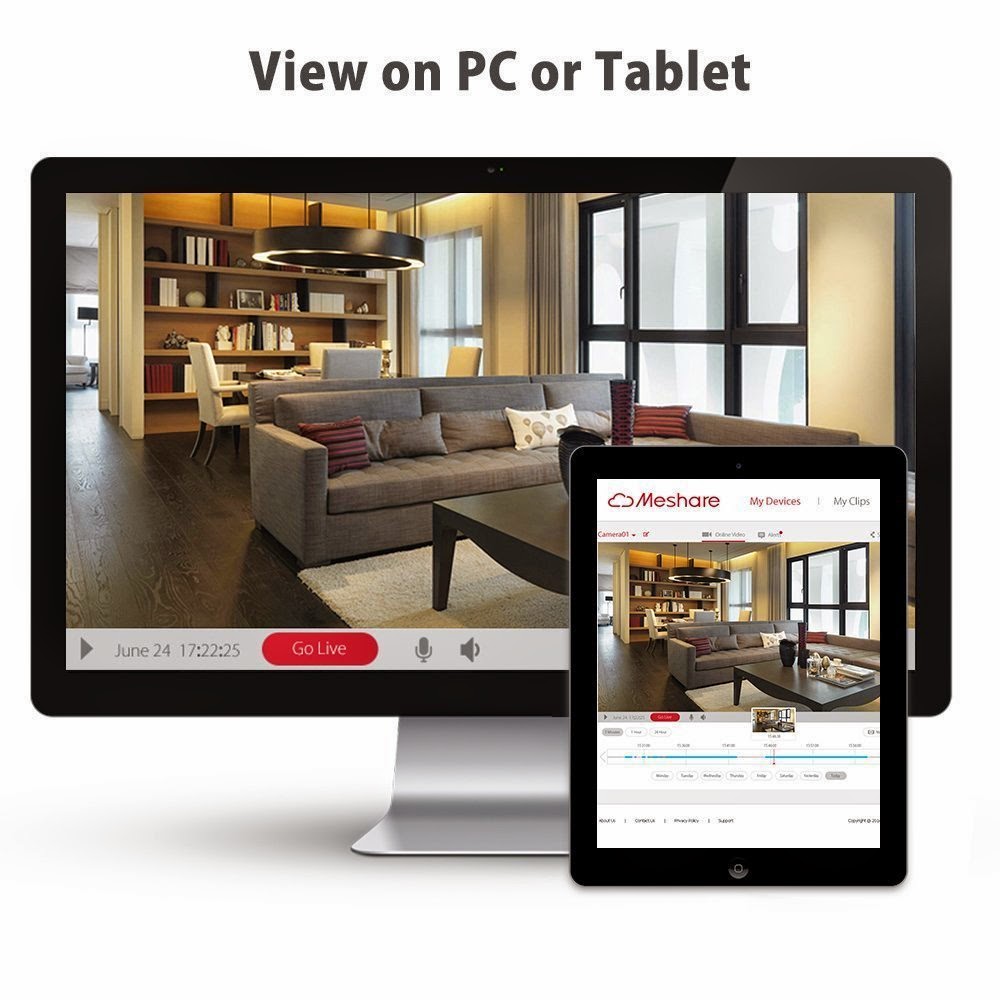 |
| Zmodo Remote Viewing |
You can monitor the cameras via the internet using a windows based computer running internet explorer although you will need to adjust the ActiveX settings and using mobile devices with iOS or Android using the company’s zviewer app. For Blackberry it is recommended you use iseeder, for windows or sysmbian devices it should work using Naway, ASee, or QQeye. Others have noted that it is compatible with Androids IP Cam app and iPhone's vMEye app.
Now depending on the type of router you have, remote viewing on the Zmodo PKD-DK4216 can be as easy as Plug & Play to a few hours on the phone with tech support. But for a basic router and internet connection, configuring the remote viewing on the any of these apps is for the most part no hassle at all.
 |
| Zsight Remote Access App |
The easiest setup that was tried was using the Zsight app on a iPhone. Just download the Zsight app and scan QR code on bottom of the DVR unit and that was it, we had video! But it must be mentioned that
A little easier configuration goes a long way and with the Zviewer for PC you have additional functionality for controlling your system remotely and is much the same as what you can do locally – you can set up users, manage devices, browse video, set up a recording schedule and playback video. Using the Zviewer app after you have it setup, will probably be the best choice because of all the features you are able to use in the app.
 |
| Zsight Remote Viewing setup |
The administrator can add users to the system to access remotely using their phone or computer and assigning pass codes and what they can access – manual record, playback, preview etc. Users can also be deleted. This is accessed from the DVR menu.
For step by step guide to setting up your Zmodo PKD-DK4216 for remote access, please visit
http://kb.zmodo.com/NetworkTutorial/landingpage.html
For help configuring your network, please visit www.zmodo.com/remote_network_setup

No comments:
Post a Comment